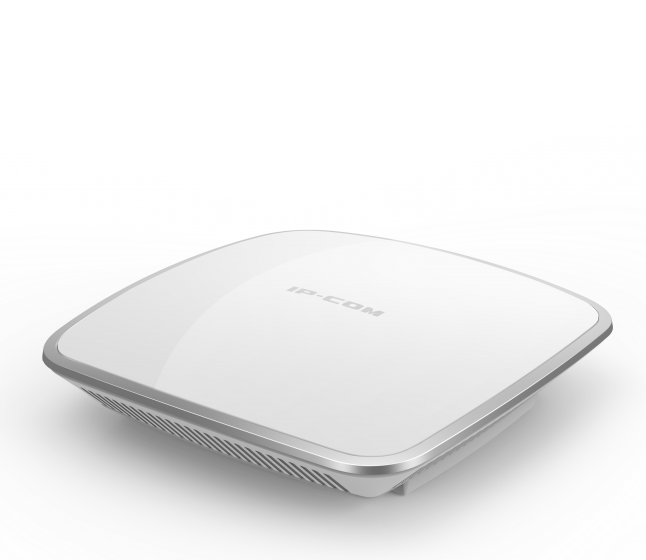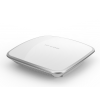IP-COM Wireless access point รุ่น AP325
รายละเอียดโดยย่อ
AP325
IP-COM Wireless access point รุ่น AP325
- IP-COM 11n series AP (รวมถึง AP325 และ AP340) เป็นจุดเชื่อมต่อ Wi-Fi 11n ระดับองค์กรคุณภาพสูง ผ่านเทคโนโลยี 802.11n Wi-Fi และเพิ่มพลังการส่งและรับความไวมันสามารถเพิ่มขอบเขตการครอบคลุมปรับปรุงความหนาแน่นในการเข้าถึงและความเสถียรในการใช้งาน
ข้อมูลทางเทคนิค
| Model | AP325 |
| Operating Temperature | -10℃~45℃ |
| Storage Temperature | -30℃~70℃ |
| Operating Humidity | 10%-90% (non-condensing) |
| Storage Humidity | 10%-90% ?(non-condensing) |
| Default Login IP | 192.168.0.254 |
| Default User Name | admin |
| Default Password | admin |
| Certifications | FCC/CE/RoHS |
| Frequency Band | 2.4GHz |
| Wi-Fi Standards | 802.11b/g/n |
| PHY Data Rates | 300Mbps |
| Ethernet Ports | 1*10/100Mbps PoE/LAN port |
| DC Power Interface | 1 DC Power Interface |
| Reset Button | 1 |
| LED Indicator | 1 Sys |
| Max Power Consumption | 8W |
| Power Supply | 802.3af & 12V1A DC |
| Antennas | 2x Integrated 2.4GHz Omni-directional, 4dBi gain |
| Operating Mode | AP,WDS,Client+AP |
| WiFi Radio | Enable or Disable |
| BSSIDs | 4 |
| SSID Hiding | Enable or Disable |
| User Isolation | Support |
| Clients Limit | Connected user number limitation for every SSID |
| VLANs | 802.1Q, 4094 VLAN IDs (1 to 4094) and SSID-based VLAN assignment |
| RSSI Threshold | Support |
| WMM Capable | Support |
| Power Save (APSD) | Support |
| Spectrum Analysis | Support |
| Automatic channel control | Support |
| Adjustable Power | Adjustable step by 1dbm |
| Access Control | Connect limitation based on mac address |
| Wireless Security | 64/128 WEP,WPA-PSK,WPA2-PSK,WPA&WPA2-PSK,WPA,WPA2 |
| DHCP Server | Support |
| VPN Pass-Through | PPTP,L2TP |
| Schedule Reboot | Support |
| Page Timeout | Support |
| Network Diagnoses | Ping |
| Time&Date Setting | Support |
| WiFi Client Association Status | Support |
| System Monitoring | Status Statistic and Event Log |
| Backup Configuration | Support |
| Restore Configuration | Support |
| Reset Device | Support from Web UI or AP Controller |
| Username Management | Support from Web UI or AP Controller |
| Reboot Device | Support from Web UI or AP Controller |
| Firmware Upgrade | Support from Web UI or AP Controller |
| Centralized Management | Managed by AC1000, AC2000, AC3000 |
| Operating Temperature | -10℃~45℃ |
| Storage Temperature | -30℃~70℃ |
| Operating Humidity | 10%-90% (non-condensing) |
| Storage Humidity | 10%-90% ?(non-condensing) |
| Default Login IP | 192.168.0.254 |
| Default User Name | admin |
| Default Password | admin |
| Certifications | FCC/CE/RoHS |
เขียนรีวิวสินค้าของคุณเอง